Move is your single source for managing all your events. The steps below outline how to use Move's technology to handle almost all your event needs.
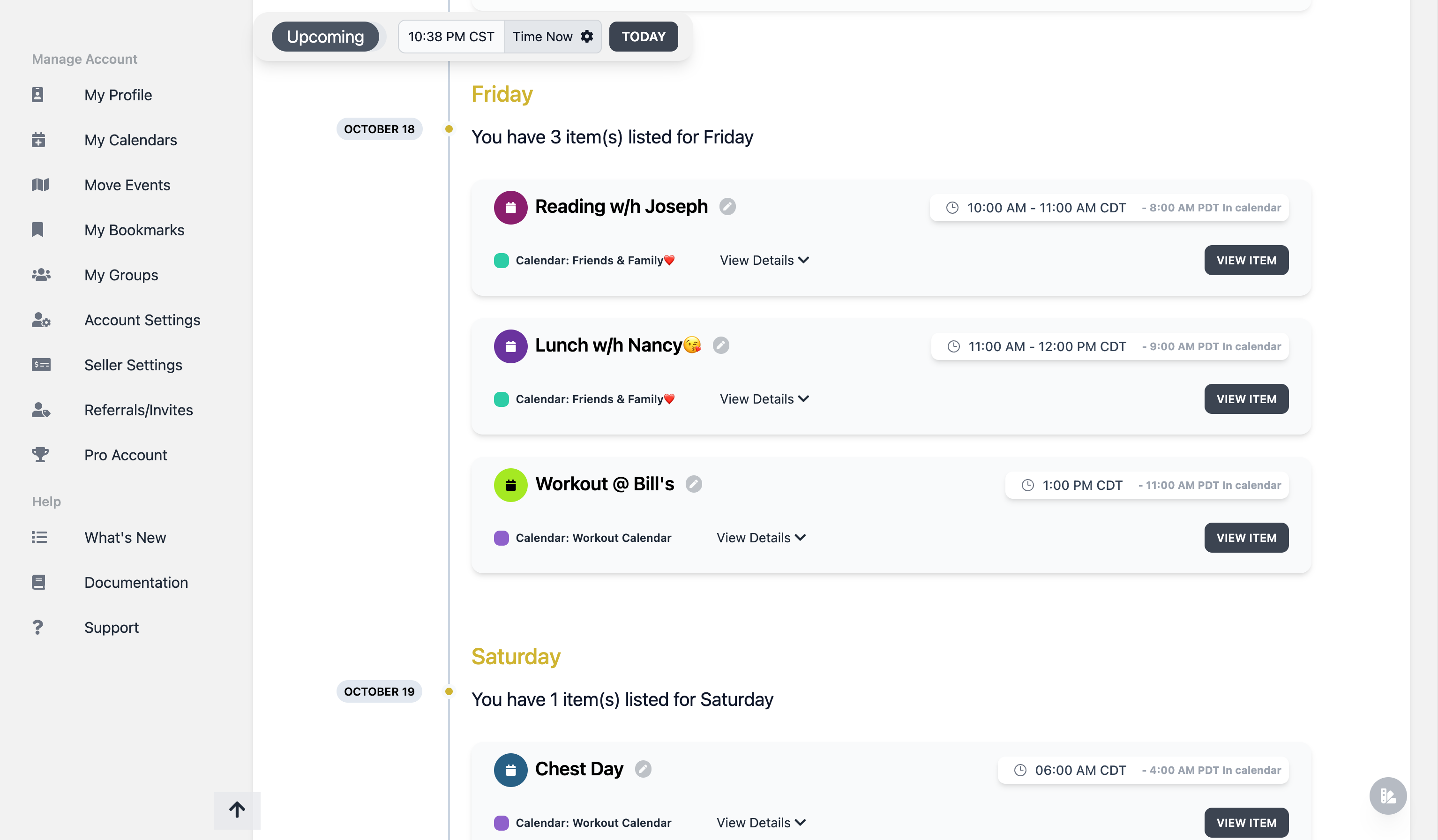
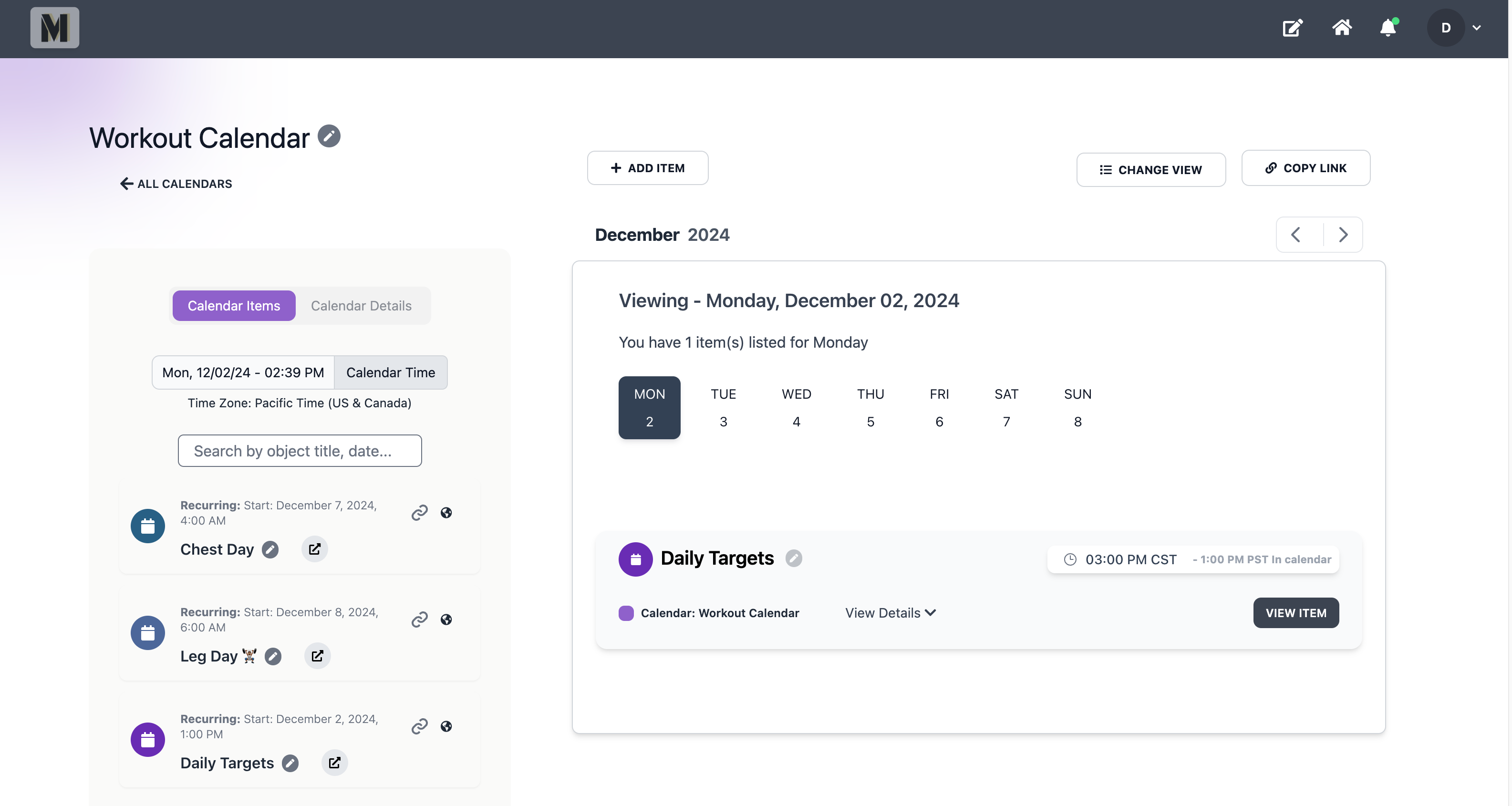
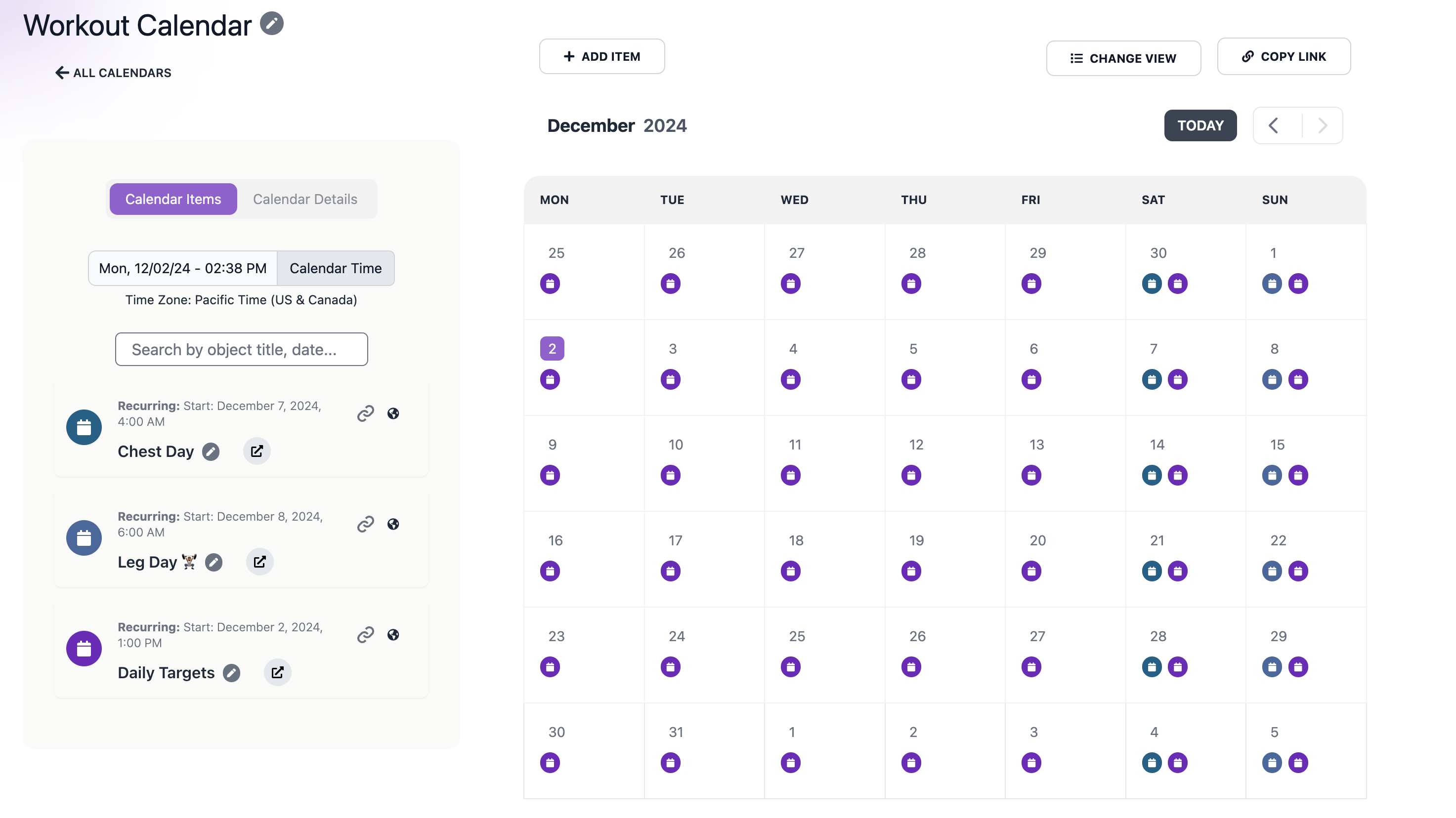
Seamlessly make a calendar public to share with others, making it available to the world.
Add as many "Move Events" to a calendar as needed. It's a simple way to display a listing of your ticketed events.
Combine multiple calendars into a single view, utilizing ICAL URLs for smooth integration.
Unlock a fully featured note-taking feature within your calendar, allowing you to craft notes, entries, and more.
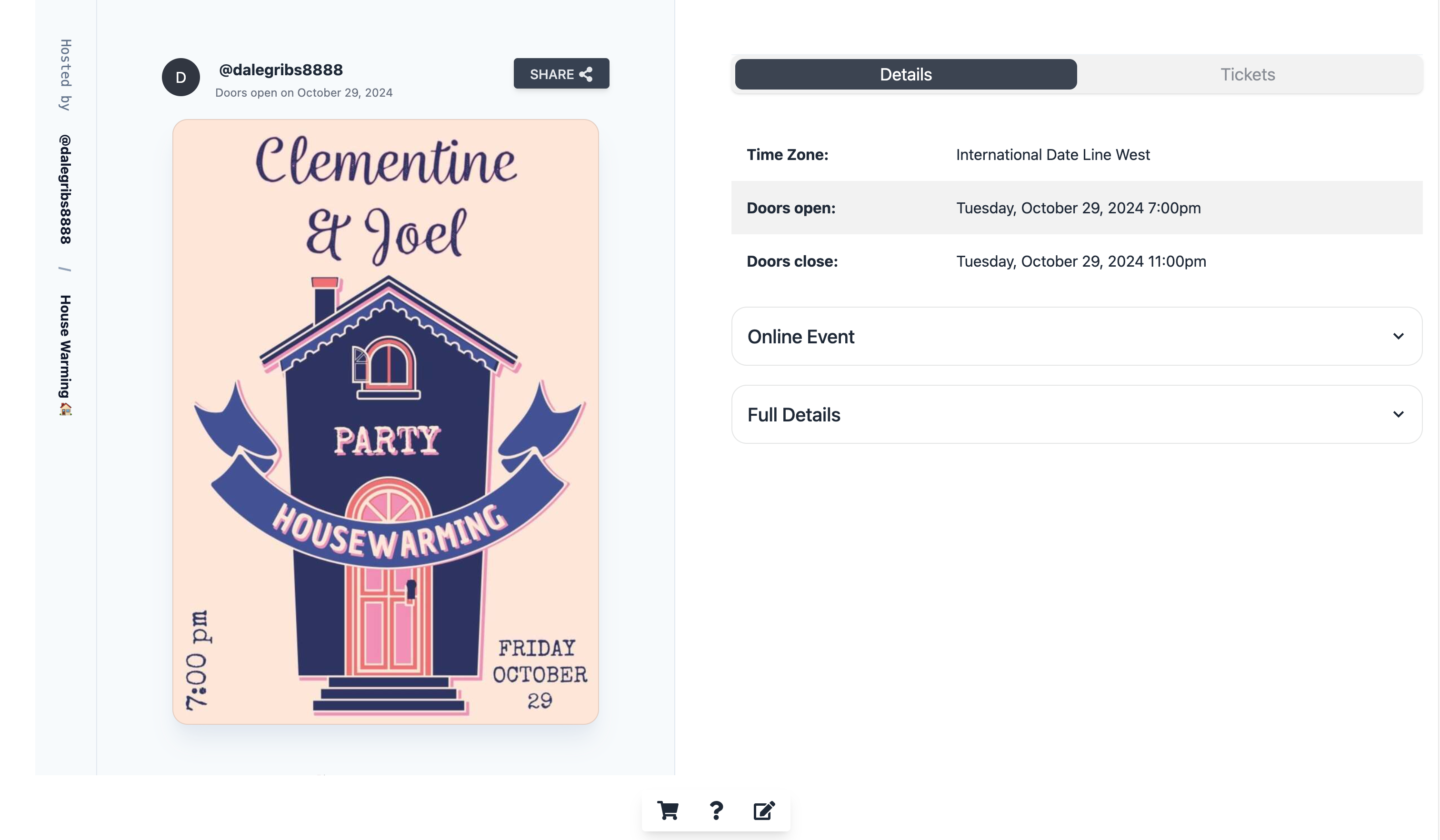
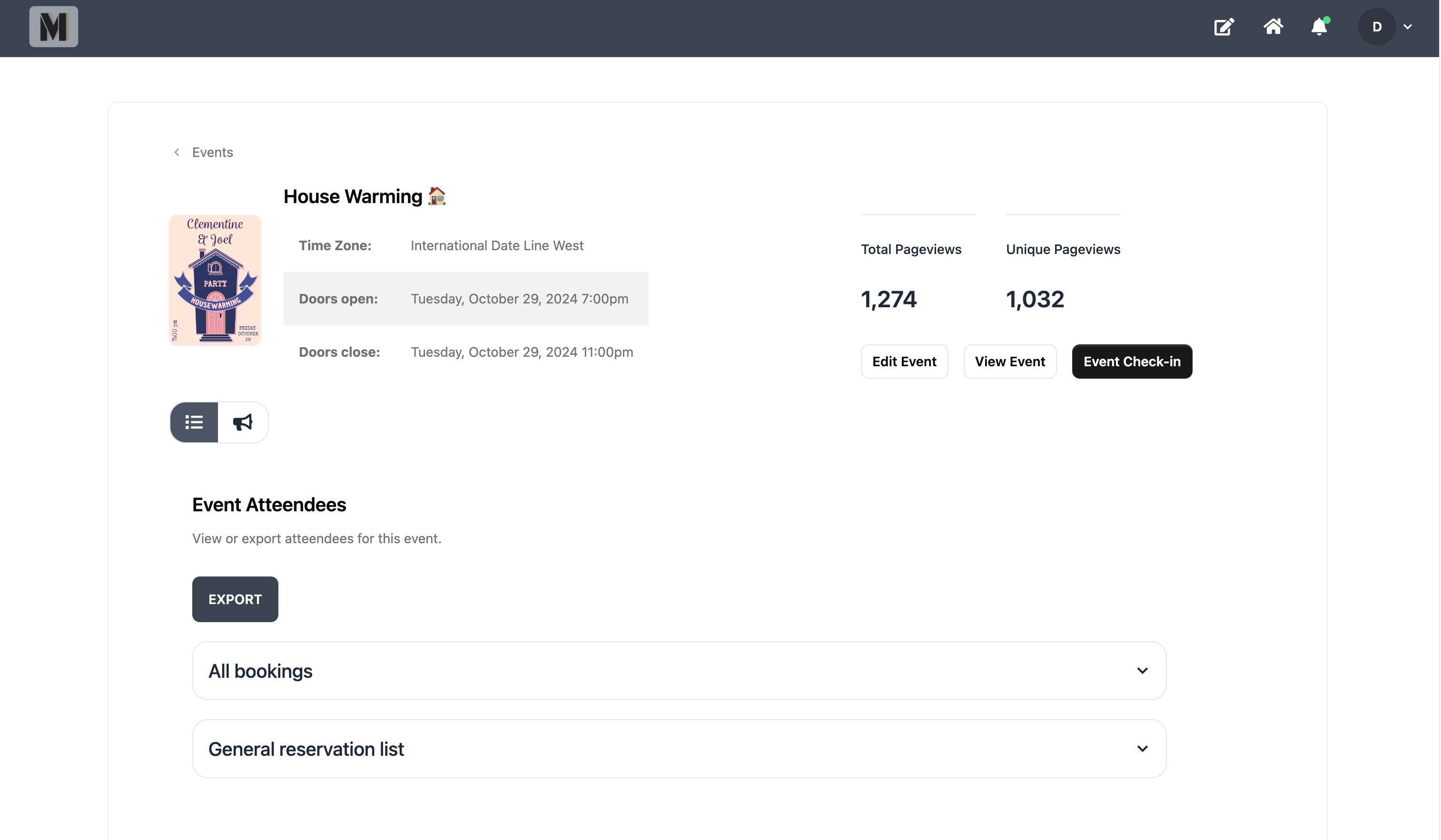
Sell event tickets globally, regardless of the event type or currency used. There's no holding or wait period on your money, with rolling transfers every 3 days.
Easily export your event's sign-in sheet and email list. Track real-time page views and impressions.
Move provides you and attendees with a seamless experience. Event tickets can be saved to Apple or Android wallets, attendees can opt into receiving event updates by text, and you're able to easily broadcast messages or updates to all attendees.
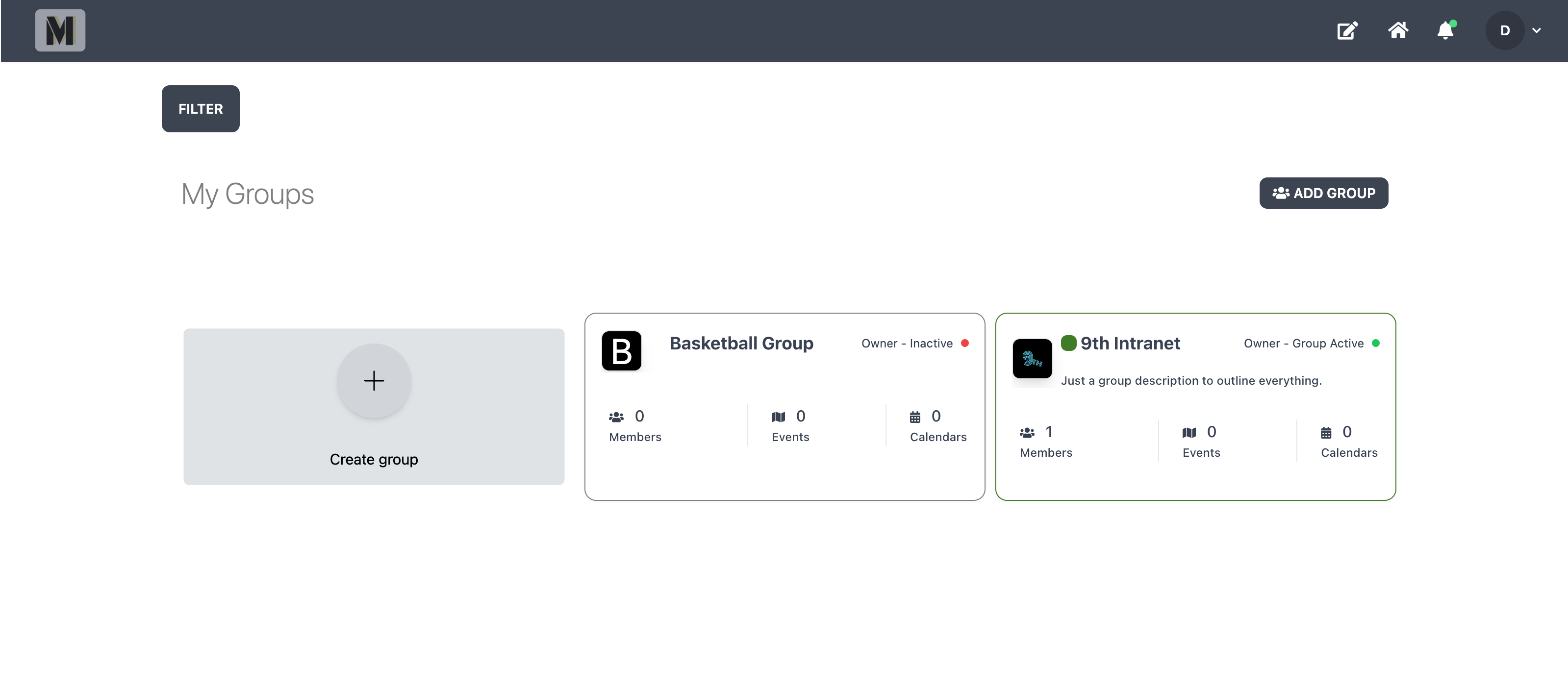
Create multiple subscription plans that control access to specific content within groups based on the membership plan or allow anyone to join.
Members can join your group without creating a Move account. By providing either an email or a phone number, we handle the rest to expedite access.
Connect calendars to groups, making them easily viewable and accessible to group members.
Easily create member-only events, restricting access to the event and allowing members to reserve or purchase tickets or RSVPs.
Members can easily access attachments, which can include full zip files, images, videos, PDFs, and more.
Easily send updates to members. Messages are delivered by the method they set up their membership; if by phone, the announcement is delivered by text, if not, it's delivered by email.
A move group can easily turn into your own personal social media site. Members can easily share posts, images, and videos and interact with other members and content.

Move is designed, built, and backed by 9th Designs. Copyright ©2026 9th Designs, LLC. All rights reserved.