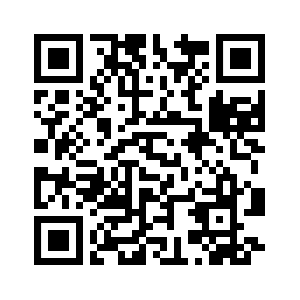Migrate to Move
Ready to switch to Move? We've made the migration process seamless. Choose your current platform below, export your data, and our team will handle the rest. No hassle, no complicated setup.
3-Step Migration Process
Export Your Event Data
Follow the platform-specific export guide below to download your event information.
Submit to Move
Visit m0ve.app/migration-submission and upload your exported files.
We Handle the Rest
Our team will import your events within 24-48 hours. No technical work required from you.
Migrate from Eventbrite
Export Event Data
-
1Log in to your Eventbrite account
-
2Click on the Events tab from the left menu
-
3Click on CSV export to download the data
-
4For individual events, select an event and click Event Dashboard
-
5Take screenshots of important event details like descriptions, settings, and ticket types
For assistance with securely migrating attendee data, please contact our support team at [email protected]. We'll provide guidance on the most secure way to handle this sensitive information.
What gets migrated?
- Event details
- Ticket types
- Event descriptions
- Event schedules
- Venue information
- Event settings
Migrate from Ticketweb
Export Your Event Data
-
1Sign in to your Ticketweb account
-
2Navigate to the My Events section
-
3Select the event you wish to export
-
4Click on Reports in the left sidebar
-
5Choose Sales Reports and select your preferred format
-
6Take screenshots of your event details, descriptions, and settings pages
Having trouble with Ticketweb exports? Our team can help. Contact us at [email protected] for personalized assistance.
Migrate from Luma
Export Your Event Data
-
1Log in to your Luma dashboard
-
2Navigate to Events and select your event
-
3Take screenshots of your event details page and settings
-
4Export any available reports for your events
-
5Save your event images for upload to Move
For Luma event details that can't be exported, our team can recreate them in Move from your screenshots and descriptions.
Migrate from Meetup
Export Your Meetup Data
-
1Sign in to your Meetup organizer account
-
2Go to Your groups and select the group
-
3Navigate to Events and view your past and upcoming events
-
4Take screenshots of event descriptions and details
-
5Save any event images and calendar information
Move Groups Feature
Move's Groups feature is perfect for Meetup organizers. You can easily migrate your entire community structure to Move with all your events.
Need Help?
For complex Meetup migrations, we offer a concierge service to ensure you don't lose any data.
Migrate from Ticket Tailor
Export Your Event Data
-
1Log in to your Ticket Tailor account
-
2Go to Events and select your event
-
3Navigate to Event Settings and take screenshots
-
4Download your event descriptions and ticket types information
-
5Save any event images and branding elements for upload
Ticket Tailor exports include all the event data needed for a seamless transition to Move. Our team will handle the technical details so you can start using Move right away.
Migrate from Other Platforms
We Support All Platforms
Don't see your current platform listed? No problem. Our team can help with migrations from virtually any event management system, including:
Custom Migration Process
Simply send us the following information:
- The name of the platform you're currently using
- Screenshots of your events, including descriptions and settings
- Any export files you're able to generate for event details
- Your contact information
Our Commitment
Our migration specialists will reach out within 24 hours to assist with your transition to Move. We'll create a custom migration plan just for you.
Request Custom MigrationA Note About Attendee Data
For security reasons, we ask that you do not upload attendee data through our regular submission form. If you need to migrate attendee information, please contact our support team at [email protected] for guidance on the most secure way to handle this sensitive information.
Why Switch to Move?
Simple & Fast
Creating an event on Move feels as easy as posting on social media. No complex setup required.
Transparent Pricing
Flat fee of 75¢ per transaction regardless of ticket price, with the option to pass fees to customers.
Own YOUR Data
Move prioritizes your data ownership. We don't sell your attendee data or use it for marketing.
Fast Payouts
Get paid before your event with weekly transfers directly to your bank account.
Need assistance with your migration? Email us at [email protected]

Move is designed, built, and backed by 9th Designs. Copyright ©2026 9th Designs, LLC. All rights reserved.